When purchasing backup with a server, the system performs a daily backup of the entire disk every 24h hours. If you don’t want to wait and wish to perform a backup right away you can request this by going to the Servers overview, click on server details, backup and Request backup button. Your server will be scheduled for backup right away, and you can see the status of backup on the same page.
A good place to start is reading up on IPv6 on Wikipedia. IPv6 is the successor of IPv4. All devices do not yet support IPv6, but it is steadily increasing. If you are running a public web server you should use both IPv4 and IPv6, at least for a few more years. If the server is not public, you don’t need IPv4 as long as your users support IPv6.
Our system defaults to IPv6, and IPv6 is free of charge. There is a small monthly fee for IPv4 as an addition to your IPv6. Up to date pricing is available in My Klikk.
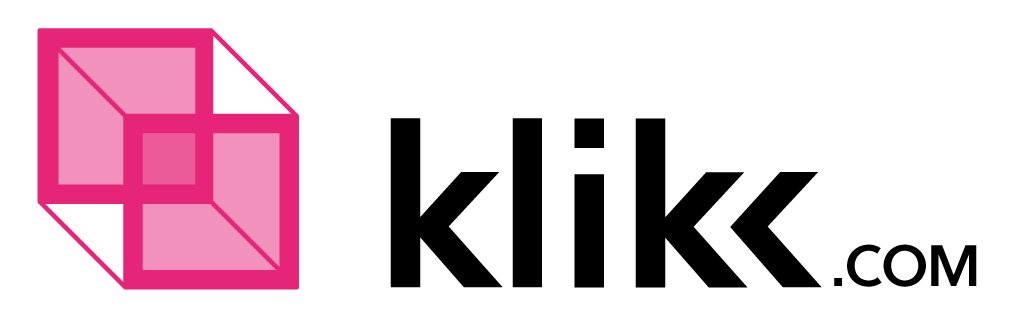
We care about your privacy
You’re in charge of your data. We use cookies for website analytics, to provide a more personalized experience and to ensure more relevant advertising on other sites. We also track anonymous web visits without cookies.
Cookie preferences
You’re in charge of your data. We use cookies for website analytics, to provide a more personalized experience and to ensure more relevant advertising on other sites. We also track anonymous web visits without cookies.
Functional
Functional cookies are neccessary for us to operate and maintain security operations on the platform.
Sales Manago
| Cookie Name | Agent | Purpose | Length |
|---|---|---|---|
| smuuid | Sales Manago | Sets a unique visitor ID | 12 months |
| smclient | Sales Manago | Used to track interactions of known users | 10 years |
FreshChat
| Cookie Name | Agent | Purpose | Length |
|---|---|---|---|
| _fw_crm_v | Freshchat | Used to track Visitor/User identity and chat sessions performed by the User | 1 year |
Statistical
Statistical cookies are used to track individual users and how they use our web site. We do this without storing your IP address in our self-hosted system in Norway.
Matomo Analytics
| Cookie Name | Agent | Purpose | Length |
|---|---|---|---|
| zenMode | Matomo Analytics | Check if user has Zen Mode enabled | Session |
| MATOMO_SESSID | Matomo Analytics | Prevent CSRF security issues | Session |
| _pk_testcookie | Matomo Analytics | Check if the visitor has cookies enabled | Session |
| _pk_cvar | Matomo Analytics | Short lived cookie used to temporary store data for the visit. | 30 min |
| _pk_ref | Matomo Analytics | To store referrer-id for analytical purposes. | 6 months |
| _pk_id | Matomo Analytics | Used to store details about the user such as the unique visitor ID. | 13 months |
| _pk_ses | Matomo Analytics | Short lived cookie used to temporary store data for the visit. | 30 min |
| mtm_consent | Matomo Analytics | Enable Matomo Analytics Consent | Session |
Marketing
Marketing cookies are cookies that help us increase the relevance of our customer success, marketing and advertising efforts. If you want our communication to be as relevant and helpful as possible, but don’t want third parties to have access to your personal data, you can block advertising cookies at the browser level.
| Cookie Name | Agent | Purpose | Length |
|---|---|---|---|
| bcookie | Browser-ID cookie that uniquely identifies devices that access LinkedIn to detect abuse on the platform. | 2 years | |
| bscookie | Used to save the state of 2FA for a logged in user | 1 year | |
| UserMatchHistory | Synchronizing LinkedIn ad IDs | 6 months | |
| lidc | To optimize data center selection | 1 day |
| Cookie Name | Agent | Purpose | Length |
|---|---|---|---|
| _fbp | To store and track visitors across websites for remarketing purposes. | 3 months | |
| c_user | Cookie related to Facebook Pixel functionality | 3 months | |
| datr | To analyse and prevent suspicious activity. | 2 years | |
| fr | To improve relevance of ads. | 3 months | |
| presence | Cookie related to Facebook Pixel functionality. | Session | |
| sb | Cookie related to Facebook Pixel functionality. | 2 years | |
| wd | Cookie related to Facebook Pixel functionality. | 1 week | |
| xs | Cookie related to Facebook Pixel functionality. | 3 months |
Google Ads Remarketing
| Cookie Name | Agent | Purpose | Length |
|---|---|---|---|
| CONSENT | Store visitors preferences and personalization of ads. | Persistent | |
| NID | Store visitor preferences and personalization of ads on Google. Based on search and interaction. | 6 months | |
| OTZ | Link website visiitors to other devices, previously logged in with Google. Tailored advertisment based on device. | 1 month | |
| SIDCC | For security and fraud prevention purposes. | 3 months | |
| ANID | List ads on Google Sites based of search. | Persistent | |
| SAPISID | Collection of visitor information for videos hosted by YouTube. | Persistent | |
| SSID | Collection of visitor information for videos hosted by YouTube with Google Maps. | Persistent | |
| HSID | For security and fraud prevention purposes. | 2 years | |
| APISID | Personalization of ads based on recent searches and interactions. | 2 years | |
| SID | For security and fraud prevention purposes. | 2 years | |
| __Secure-3PAPISID | Collect information to build a profile based on interest. Show relevant ads through retargeting. | 2 years | |
| __Secure-3PSID | Collect information to build a profile based on interest. Show relevant ads through retargeting. | 2 years | |
| __Secure-APISID | Collect information to build a profile based on interest. Show relevant ads through retargeting. | 8 months | |
| __Secure-HSID | To secure signed and encrypted data digitally signed with unique Google ID. Store most recent login, identify visitors, prevent fraudulent use. Provide targeting to display relevant and personalized ads. | 8 months | |
| __Secure-SSID | Store information about how the user uses the website. Ads that might have been seen by the user before entering the site. Customize ads on Google domains. | 8 months | |
| 1P_JAR | Store recent searches, previous interactions, customization of ads. | 1 week | |
| SEARCH_SAMESITE | Prevent risk of CSRF. | 5 months | |
| IDE | Google / DoubleClick | Report user interaction after clicking ads, measure efficiency, target ads. | 1 year |
| RUL | Google / DoubleClick | Determine if website advertisment has been displayed properly. | 1 year |
| DSID | Used to identify a signed-in user on non-Google sites and to remember whether the user has agreed to ad personalization. | 2 weeks | |
| DV | Used to save user preferences, preferred language, number of search results, check SafeSearch settings. | 7 minutes |
